
A bit of a gearhead, I get excited for products that I may not necessarily need or that I won’t use for months after I buy it. Additionally, terrified by clutter, I love tools that condense a lot of stray things into one whole. The new Chromebox by Samsung is a desktop alternative to the light, super fast Chromebooks that straddle the off and online computing worlds. And the Chromebox is one of these products that would clear a lot of space from my desk and motivate a lot of idle fiddling with the cloud-based application experience.
The Chromebox is plain white, no bigger than a novel at around eight inches square, and it features all the input and output potential a much larger laptop or desktop computer offers. Certainly you need a monitor, keyboard, and mouse, but the Chromebox maximizes its skills as a swift, lightweight, and mighty cloud computer.

It’s a benign piece of material that sits on your desk while you get lost in your work. There are no distracting whirs of hard drives, (the Chromebox uses a solid state drive), little if any heat, and if you want to move it elsewhere, go ahead; at 1.8 pounds, it weighs less than a liter of water. For us super-geeks who like multiple monitors setup like we’re working at NASA, the Chromebox’s display settings easily support two, 30 inch monitors at one time.
This discrete piece of equipment is powerful and best of all, simple.


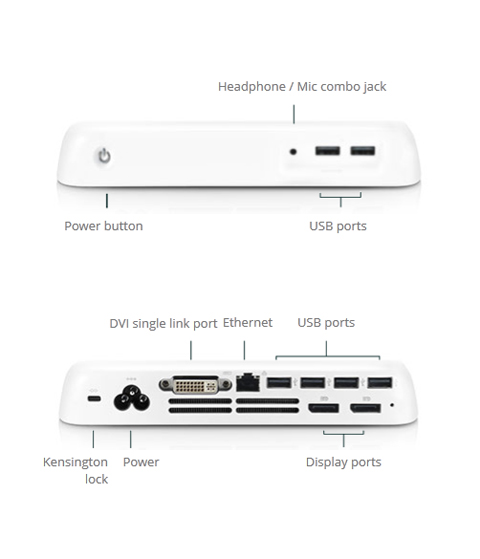








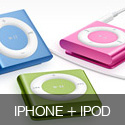




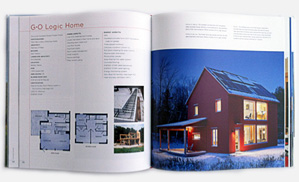










share with friends